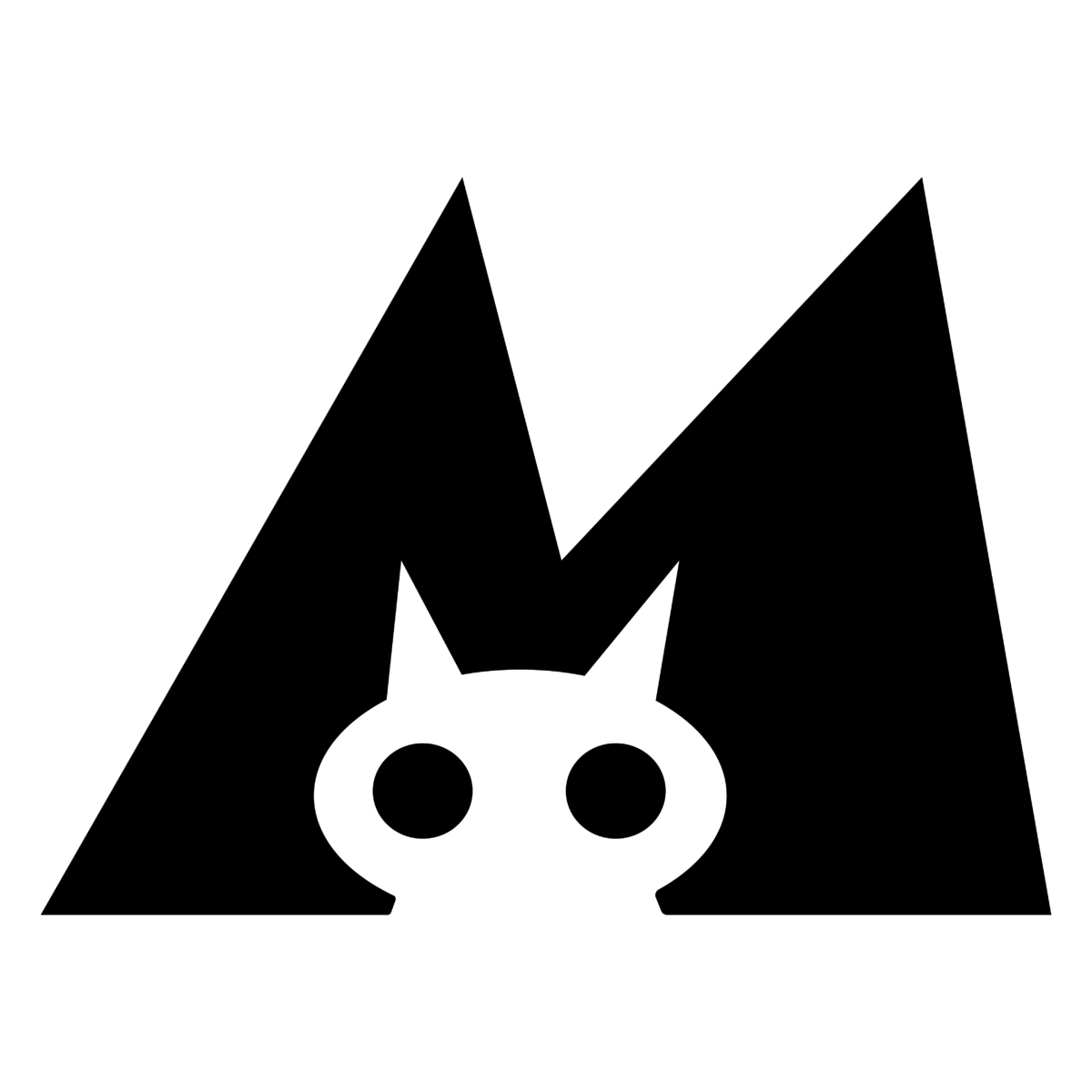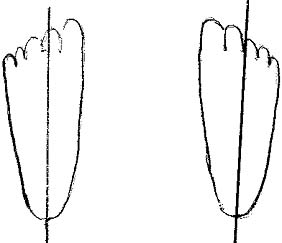Being relatively ‘new’ to the sport (I was young when I last did Short Track) and the advancements in Skate Boots and Blades, I’ve spent many hours reading forums, asking people on how to align and offset my blades on my boots. Unfortunately nobody really has a clear answer other then ‘whatever works for you’.
There has to be at least a starting point, so I finally found a good explanation with an example from Susan Ellis (see link below). This worked well for me.
Basics:
Both blades back: Align the blade at the center of your heal.
Right blade front: center of second toe
Left blad front: between second and third toe
Image: turn the skates over and this is the view you would have looking at the bottom of the skate
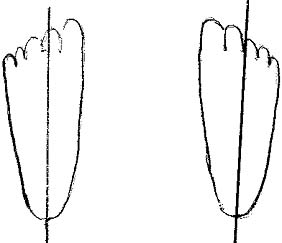
Source: http://www.ellismethod.net/setting-up-blade-offset.html